Insert programs into the path variable.
The PATH variable in Windows allows you to run programs from anywhere in the system without having to specify the full path. Here is how you add a new program to the PATH variable in Windows:
Determine the program directory: Note the path of the directory where the program you want to add to the PATH variable is located.
Open the system variables: Open the start menu and while the start menu is open type “Variable”. Select “Edit system environment variables”.
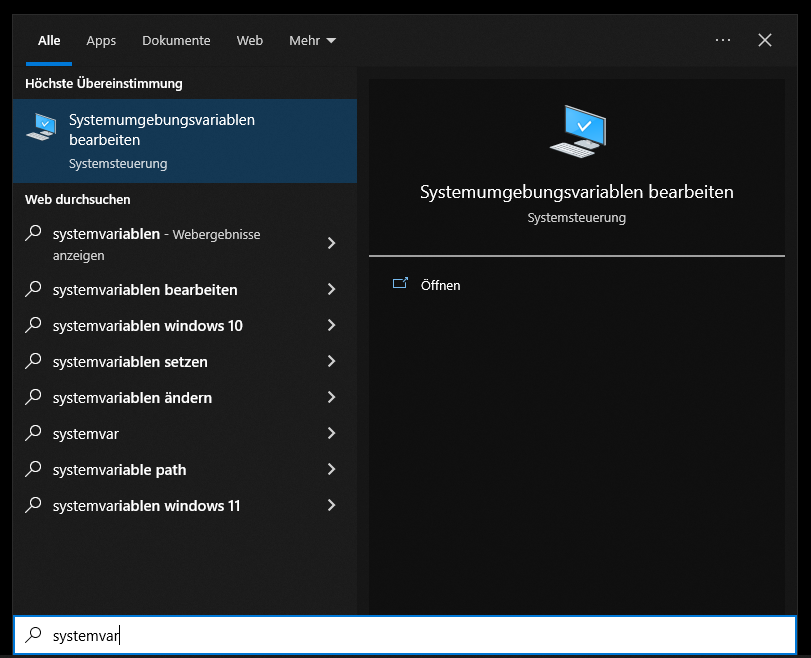
Modifying the PATH Variable: Open “Environment Variables”. Now you will see various system variables. Select PATH and then press “Edit”.
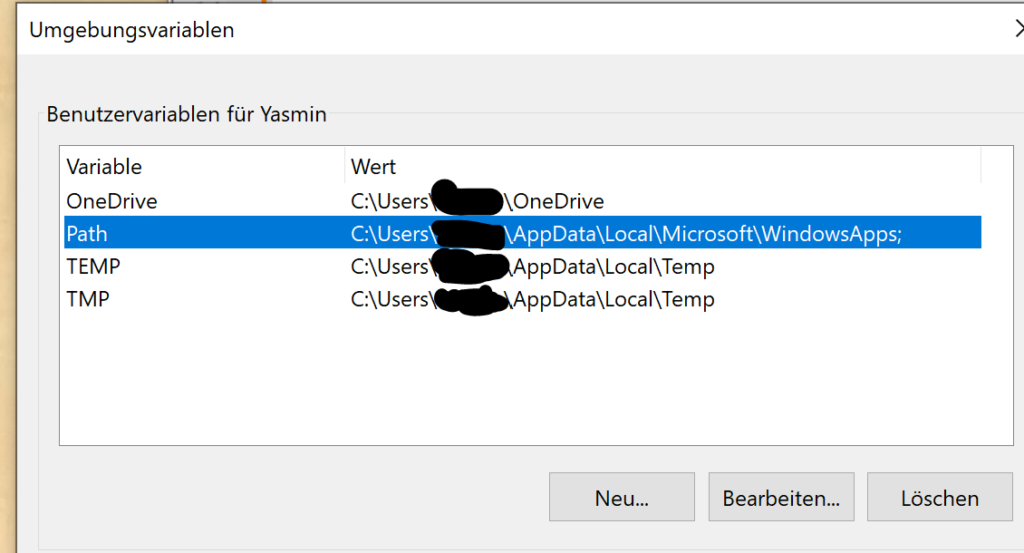
Entering the correct path: Press “New”. Now you can enter the corresponding path into the empty field. For example, the path to ffmpeg looks like this: C:\ffmpeg\bin
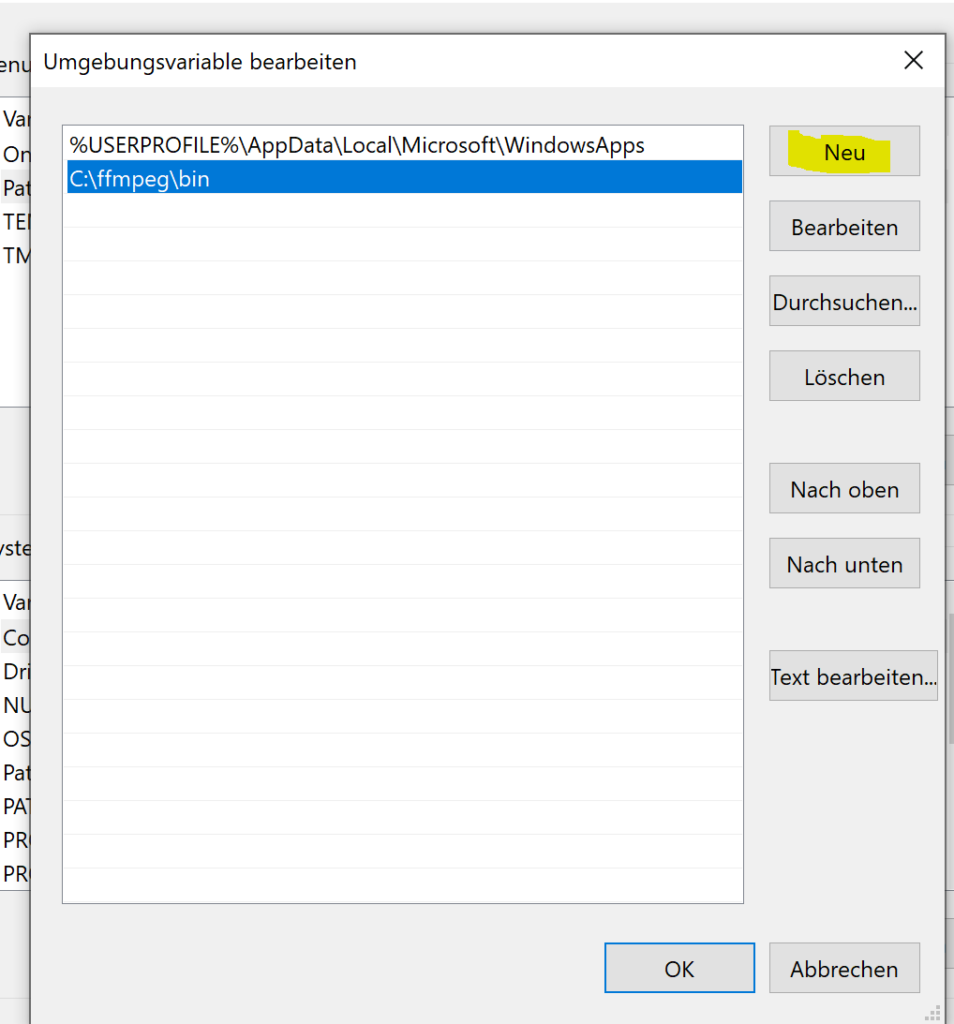
Since the path for different programs is, well, different, it is important to inform yourself exactly which file the path must point to.